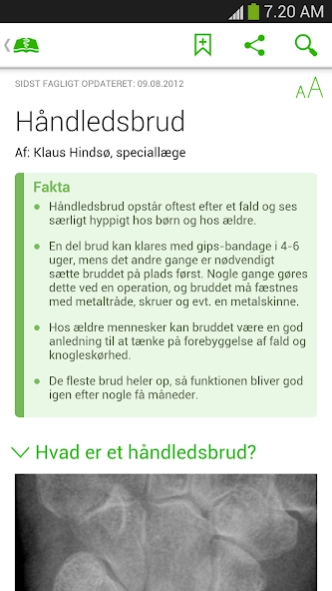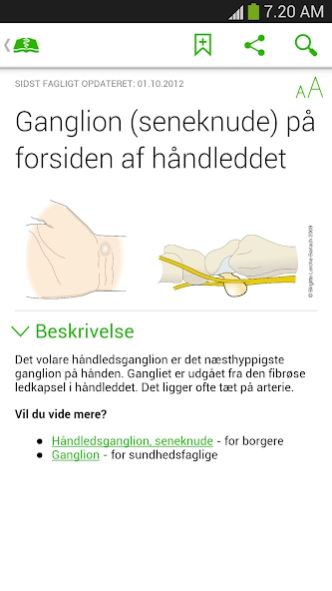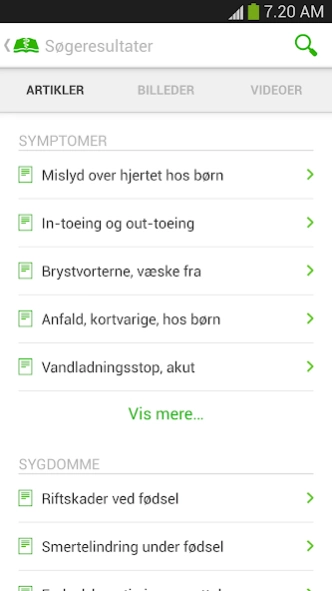Patienthåndbogen 1.60
Free Version
Publisher Description
Patienthåndbogen - Look up the Patient Handbook, over 3,000 disease articles and 2,000 illustrations
With this app you can search the Patient Handbook, over 3,000 disease articles and over 2,000 illustrations in the form of drawings, radiographs, photographs, animations and videos. You can save your favorite articles and share content in Patient Handbook with others via email and Facebook.
Patient Handbook is an electronic reference book, which is owned by Danish Regions and the five regions. Patient Handbook is part of the common public health - www.sundhed.dk. Patient Handbook is primarily intended for users with no health professional background. Do you have a healthcare background, you can take advantage of Medical Handbook app.
Patient Handbook day operations are managed by a Secretariat, which is housed in the Association. It is free to use Patient Handbook for both health professionals and citizens. Patient Handbook is not funded by advertising and are independent of commercial interests.
The app is developed by Trifork Medical - a subsidiary of Trifork A / s.
About Patienthåndbogen
Patienthåndbogen is a free app for Android published in the Health & Nutrition list of apps, part of Home & Hobby.
The company that develops Patienthåndbogen is Danske Regioner. The latest version released by its developer is 1.60.
To install Patienthåndbogen on your Android device, just click the green Continue To App button above to start the installation process. The app is listed on our website since 2023-05-08 and was downloaded 1 times. We have already checked if the download link is safe, however for your own protection we recommend that you scan the downloaded app with your antivirus. Your antivirus may detect the Patienthåndbogen as malware as malware if the download link to dk.regioner.patienthaandbogen is broken.
How to install Patienthåndbogen on your Android device:
- Click on the Continue To App button on our website. This will redirect you to Google Play.
- Once the Patienthåndbogen is shown in the Google Play listing of your Android device, you can start its download and installation. Tap on the Install button located below the search bar and to the right of the app icon.
- A pop-up window with the permissions required by Patienthåndbogen will be shown. Click on Accept to continue the process.
- Patienthåndbogen will be downloaded onto your device, displaying a progress. Once the download completes, the installation will start and you'll get a notification after the installation is finished.